If you purchased a new 197 model (Non Tournament Team), the prop on your boat may be a lower pitch than props used in the past. This means that you will require a much higher baseline rpm value to run each speed.
For example, most boats require about 3400 rpm at 34.2. Some 2008 boats are needing more than 4100 to attain this speed.
Since PerfectPass has set the default baselines at much lower settings, the normal “auto Calibrate” mode using times in the course will not work since the speed is too far off. Therefore, you will need to manually increase these baselines for each of your speeds so they produce a speed that is closer to the set speed.
This is easy to do:
Step.1 Select Speed (i.e.: 34.2 mph) With system in OFF Mode, drive manually up to where your digital speedometer shows about 34 mph. Make a note of the engine RPM at this point. (Ex: 4150 rpm)
Step.2 In Slalom CAL Mode, highlight the Menu arrow > Icon in upper right corner and press the Down Key to access the “Quick Calibrate” screen as shown below. Use Menu Key to highlight the baseline RPM Value and raise it from 3360 up to 4150.
If you now run a normal timing pass in CAL MODE you should get a good time to perform a proper Calibration.
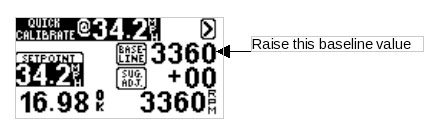
Step.3 You must repeat these steps at each official speed.
back to top
|